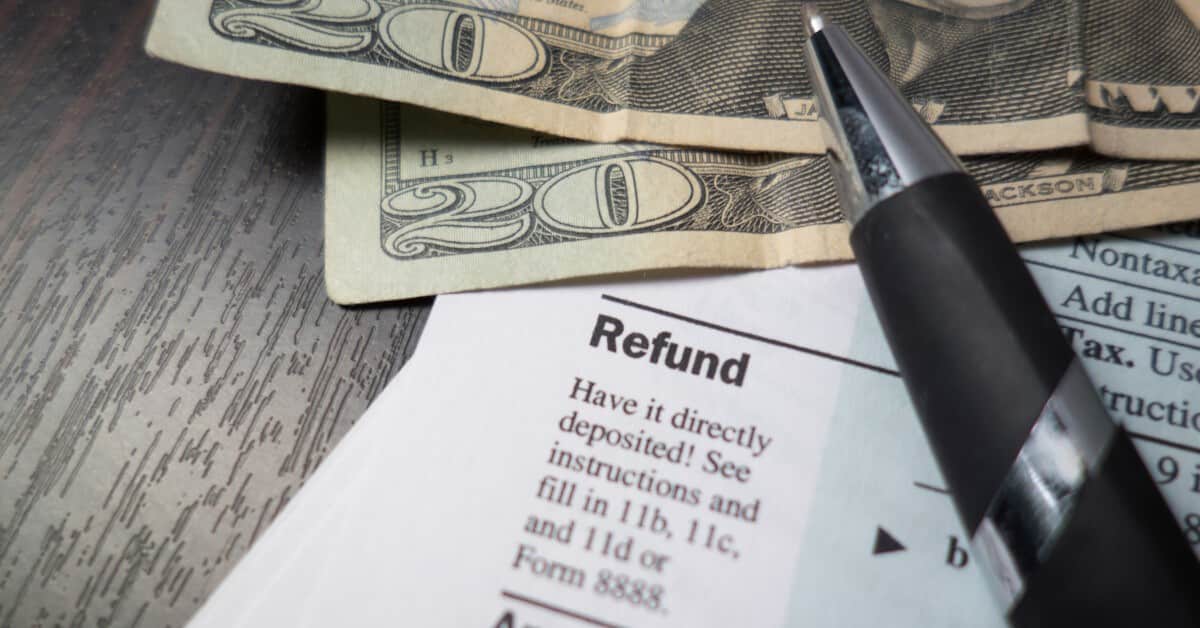
What are you waiting for to get started with filing your taxes? Do you wait until the deadline to file your taxes because your not sure you’re getting it right? It doesn’t have to be that way (well, paying taxes is always going to be there) if you just take a few moments to pick out the best way for you to do your taxes. With so many good online (and downloadable) tax preparation software programs out there, you should be able to find one that works for you.
If you still need to file your taxes (25% of all filers wait until the final two weeks), you are probably looking for the best tax prep software that allows you to file your own taxes and not have to pay those hefty accountant fees. Thankfully, it is easier & cheaper than ever before to file your own taxes online and get the tax refund you are due.
Filing your taxes doesn’t have to be scary or hard when you can use one of the many DIY tax programs out there. So many to choose from, but we think there are only three that are worth their weight and your money. Here are the three best DIY tax preparation programs on the market.
TurboTax
 TurboTax is the most wide known tax software in the business. If anybody in your family or circles of friends has filed online, chances are they have used this program in the past. They are probably the best known for having the most user-friendly software that has generated many repeat customers. If you are on a budget, you may want to look elsewhere as TurboTax is also the most expensive program in most instances.
TurboTax is the most wide known tax software in the business. If anybody in your family or circles of friends has filed online, chances are they have used this program in the past. They are probably the best known for having the most user-friendly software that has generated many repeat customers. If you are on a budget, you may want to look elsewhere as TurboTax is also the most expensive program in most instances.
Pros
- Most “user-friendly” program
- Can file simple federal return (1040EZ or non-itemized 1040A) for free
Cons
- Complex returns are more expensive than other two programs
- Very limited free filing options (must pay if you itemize or have state return)
Pricing Plans
TurboTax has four different plans with the first plan being completely free if you only need to file a basic federal return & the costs rise as you need to file more forms. Although, they do charge a filing fee for the state income tax for each plan.
Federal Free Edition (1040EZ & non-itemized 1040A)
- Federal: $0
- State: $29.99
- Best For: People who only have basic W-2 & 1099 bank and investment interest to report. You cannot itemize for free with TurboTax.
Deluxe (Itemized Schedule A)
- Federal: $54.99
- State: $39.99
- Best For: Those who itemize (Schedule A) but don’t have any additional Schedule forms to file.
Premier (Schedule D & Schedule E)
- Federal: $79.99
- State: $39.99
- Best For: Schedule D (Investment Income from Sales) & Schedule E (Rental Property Income)
Self-Employed (Schedule C)
- Federal: $114.99
- State: $39.99
- Best For: Self-employed that file a Schedule C.
H&R Block
 You may have thought these guys only had offices in your local town, but you can also file online without speaking to an agent. They also have a very easy-to-use platform, although TurboTax is still more user-friendly but more expensive. A second reason you might consider filing with H&R Block is the ability to talk with a local agent if the need arises.
You may have thought these guys only had offices in your local town, but you can also file online without speaking to an agent. They also have a very easy-to-use platform, although TurboTax is still more user-friendly but more expensive. A second reason you might consider filing with H&R Block is the ability to talk with a local agent if the need arises.
Pros
- Can file an itemized federal & state return for free
- Can take a photo of your W-2 to upload information quicker than typing it in
- Cheaper filing options (compared to TurboTax) from a nationally recognized tax prep company
Cons
- More complex returns can still be cheaper to file with another tax prep program
- Very user-friendly program but still not as streamlined as TurboTax
Pricing Plans
H&R Block has three different pricing plans. Most filers will qualify for their “More Zero” plan that allows you to file an itemized federal and state return for free!
H&R Block More Zero Free Edition (1040EZ & Itemized 1040A)
- Federal: Free
- State: Free
- Best For: Anybody with a basic (1040EZ) or itemized (Schedule A) federal return & state return. You will need to upgrade to a paid plan if you have 1099 income to report or any additional income schedules.
Deluxe (Schedule C-EZ Basic 1099/Income & Expenses)
- Federal: $54.99
- State: $36.99
- Best For: Filing basic 1099 freelancer/contractor income & expenses (Schedule C-EZ). You cannot file a Schedule C, D, or E with this plan. As an additional perk, you can also access your return for 6 years online and unlimited chat support from a tax professional.
Premium (Schedules C, D, & E)
- Federal: $79.99
- State: $36.99
- Best For: Filing Schedules C, D, E, & K-1. Essentially you will need to use this plan if you are self-employed, sold an investment last year, or own rental property.
TaxAct
 This third and final option is the leading tax prep “discount” tax prep program. It’s a barebones program that allows you to file your taxes for the cheapest possible price, although, without some of the additional amenities that TurboTax or H&R Block offer. It might take a few more minutes to complete your taxes with TaxAct as their platform is the least user-friendly of the three, but, you can save a few dollars in the process.
This third and final option is the leading tax prep “discount” tax prep program. It’s a barebones program that allows you to file your taxes for the cheapest possible price, although, without some of the additional amenities that TurboTax or H&R Block offer. It might take a few more minutes to complete your taxes with TaxAct as their platform is the least user-friendly of the three, but, you can save a few dollars in the process.
Pros
- File a non-itemized federal 1040EZ or 1040A & a state return for free.
- Free phone supports & 7 years of online access to return for all plans, not just the paid plans.
- Cheaper than the other two programs if you need to file a Schedule C, D, or E.
Cons
- Cannot itemize for free despite being low-cost for all other return types
- Least user-friendly of the three yet still easy to navigate. Their program has a similar program to what was “cutting edge” 5 years ago.
Pricing Plans
TaxAct has three different pricing plans.
Free (Non-itemized federal 1040 & state returns)
- Federal: Free
- State: Free
- Best for: Anybody that doesn’t need to itemize & also has a state return to file. For an additional $10, you can import your tax data from last year to save a few minutes in data entry, the other two require you to upgrade to the paid plans to have this feature.
Plus (Itemized Schedule A Returns, Schedule D, & Schedule E)
- Federal: $27
- State: $33
- Best for: Those that can itemize or have complex income streams from investments or rental property.
Premium (Schedule C)
- Federal: $37
- State: $33
- Best for: The self-employed that want to maximize their deductions
The Award for Best Tax Prep Program Goes To…
Depend on the complexity of your tax return, one program will be better for you than the others. These are a few awards to help you decide the program that is best for your filing needs.
Most User-Friendly: TurboTax
Without a doubt, TurboTax is probably the easiest program to use. This is good news if you only have a federal return to file, but, it might also be worth spending the extra money for the other types of returns if you want a hassle-free experience.
Best for Filing For Free: H&R Block
H&R Block takes the cake as you can itemize for free & also file your state return for free as well. Although, you will need to use their Premium plan ($79.99 Federal & $36.99 State) if you have a Schedule D or E to file.
Cheapest Overall: TaxAct
TaxAct offers all the tax forms as the other two for a lot cheaper. It can be just as cheap or cheaper for simple returns to use either TurboTax or H&R Block instead, but, when it comes to a return that requires a Schedule C, D, or E, you can save at least $47 by filing your federal & state returns with TaxAct instead of the other two programs. Their platform might be a little more “clunky” but it will still get you the same return for only a few more minutes of your time.
The post Need to File Your Taxes? Here are the 3 Best DIY Tax Programs appeared first on Debt RoundUp, the content owner.




